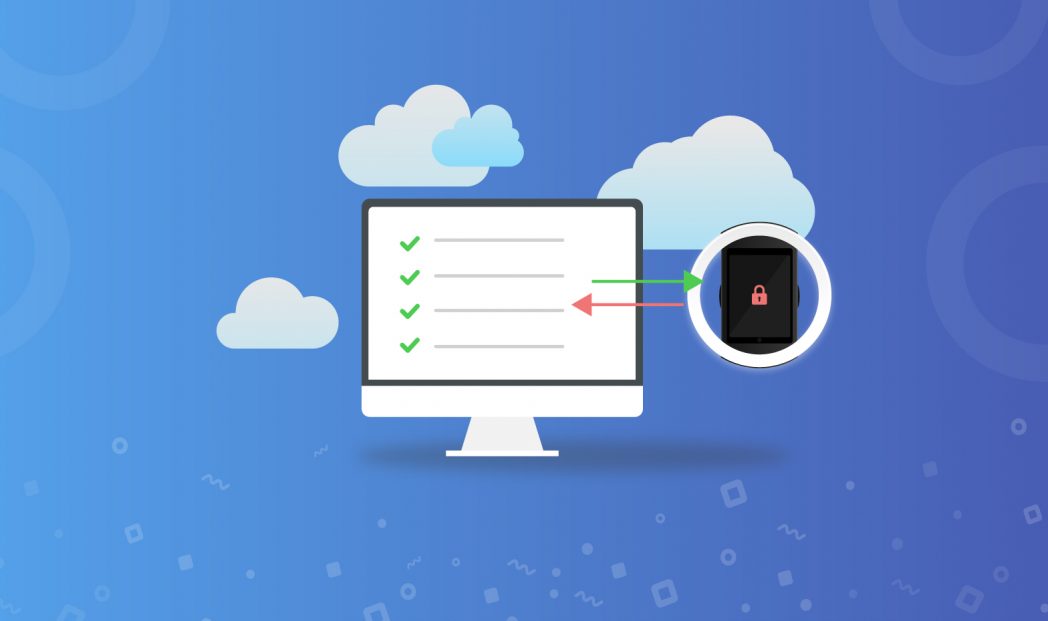At Simple Booth, we’ve helped teams of all sizes effectively scale photo marketing campaigns using our platform. One thing we’ve learned: sometimes it’s the small details that make all the difference.
That’s why today we’re excited to announce a new feature that makes it easier than ever to manage multiple activations or locations remotely.
Ease-of-use meets access control
When you first launch the Simple Booth HALO® app, you have the option to create and edit presets from the online dashboard, on your iPad, or both. Making changes from the iPad is convenient when Wi-fi is unreliable or you are on-site and need to make last-minute changes.
But other times, it’s critical to lock down your devices because you’ve already configured the settings perfectly from the online dashboard.
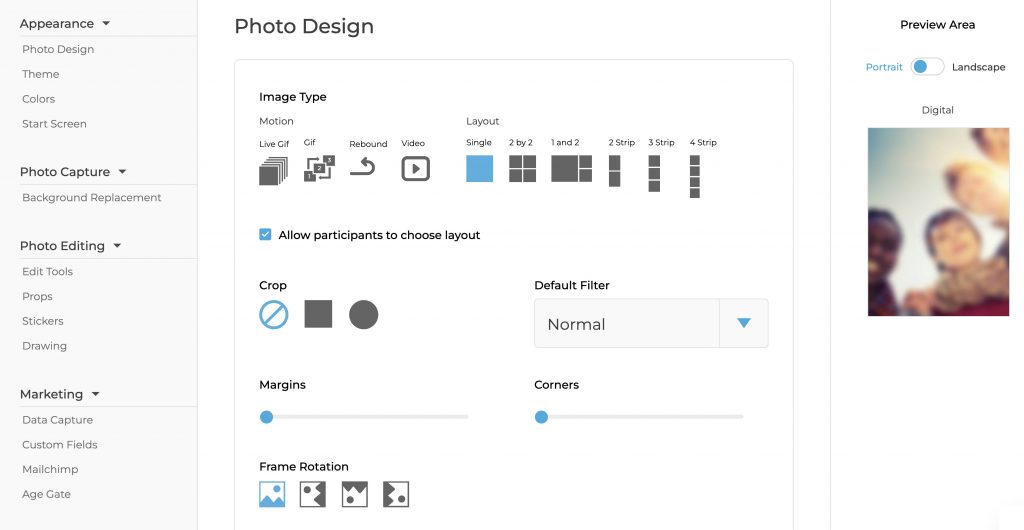
For example, branding may have been pre-approved by a client, there could be a brand ambassador who is only supposed to launch the booth and not change or create new settings, or it’s a permanent installation at a physical location like a restaurant, bar, or venue.
In all these situations, it’s vital to have assurance that your settings won’t be changed on-site.
Now, peace of mind is as easy as the press of a checkbox.
On-device editing
With the new “Allow On-device Editing” checkbox available on the web dashboard, you can seamlessly limit access from devices in the field with a checkbox in your account settings.

The box is checked by default, which allows editing across all your devices in the field.
By unchecking this box, your marketing team will maintain full control over the settings on the web dashboard, while the on-site team will have a predefined list of presets to choose from. This simple change helps minimize errors and keep your activations on track.
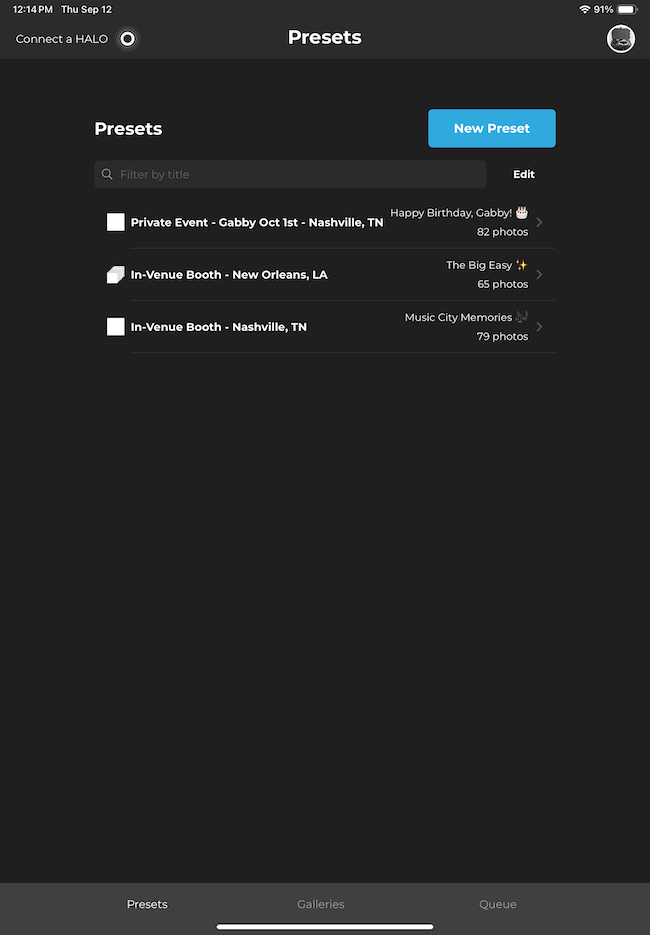
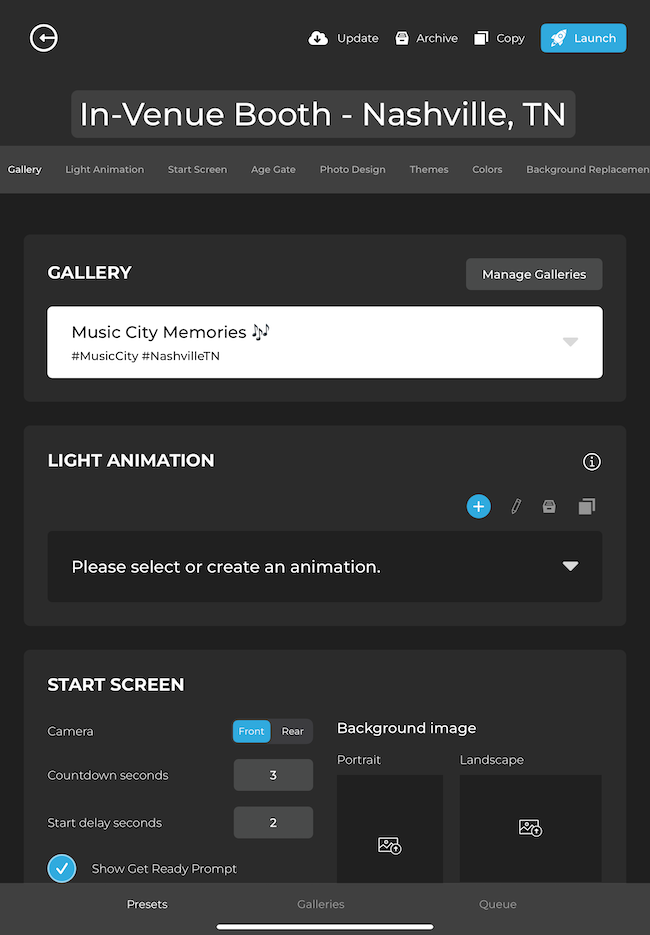
Right: These editing options become unavailable when you turn off on-device editing
Tip: At the same time, you may want to update your “Default Gallery Privacy Level” setting. This will help ensure that new galleries are created with the intended gallery privacy level.
The new setting is available to all users with web dashboard access (included in all HALO plans).
Next steps for large organizations
Disabling on-device editing is useful for any account that needs to limit on-site access. If you need even more control over which presets to launch, we have a solution that involves separate accounts linked together for full control over permissions.
For personalized advice on setting your account up for success, please reach out to our team using the form below.
Let’s Talk
Our photo booth experts are ready to help.
We’re committed to helping your team succeed, whether you’re new to Simple Booth or a seasoned user, and regardless of your team size.
Discover how HALO can revolutionize the way you capture data, curate user-generated content, and engage visitors.