Traditional prints are a common add-on for many types of photo booth events. This article is going to break down exactly which printers work best for professional photo booth applications.
But first, ask yourself—do I really need a printer?
15 years ago, a photo booth almost always meant printed photo strips. Times have changed, though. Now, everyone has a smart phone and they’re perfectly happy to receive a digital copy of their photo instead of a printed one. Digital photos are easier to share online and less likely to get crumpled or damaged on their way home. Plus, they’re faster, cheaper, and more environmentally friendly. If you hadn’t considered going digital-first, take a look at our HALO product that can send photos by text message, email, and QR code scan—you might just make your life easier by foregoing a printer altogether! It can print, too, when you need the best of both worlds.
Now, onto the guide.
First, we’re going to walk through some of the key differences between the main two types of printers used for photo booth printing: inkjet and dye sublimation. Most of us are familiar with inkjet printers in our homes, but dye sublimation is actually the standard technology for most top photo booth printers.
Let’s look at why that is. Alternatively, feel free to jump directly to our list of the best photo booth printers.
Dye Sublimation vs. Inkjet Printers
Let’s do a quick comparison of each category to see which is best for photo booth applications:
| Dye Sublimation | Inkjet |
| ✔️ Fast print speeds (6-15 seconds per print avg.) | ⚠️Slow print speeds (2+ minutes per print avg.) |
| ✔️ Large paper capacity (400 photos per paper roll avg.) | ⚠️Limited paper capacity; paper needs refilling frequently |
| ⚠️ Costs more to purchase upfront | ✔️ Lower initial investment |
| ✔️ Lower cost of use over time | ⚠️ Costs more to operate over time |
| ✔️ Prints are instantly dry | ⚠️ Prints need a dry time after printing |
| ✔️ Excellent print quality (300 dpi or more) | ✔️ Excellent print quality (300 dpi or more) |
| ✔️ Infrequent maintenance and cleaning | ⚠️ Needs to be used and cleaned regularly |
| ⚠️ Larger and heavier | ✔️ Smaller and lighter |
As you can see, dye sublimation printers win in almost every area that matters for photo booth printing. They are fast, easy to set up and maintain, and don’t compromise on quality. Plus, despite their somewhat higher upfront cost, they are less expensive to operate over time, and typically have longer lifespans than inkjet printers.
Because of that, our top printers list includes mostly dye sublimation printers, except for one inkjet: the Primera IP60, which stands out as surprisingly fast for an inkjet. We’ll get to that soon.
Lastly, we’ve selected options for all budgets. The models listed below range in price from $100 to upwards of $500.
But, before we dive into specific brands and models, let’s learn the fundamentals of dye sublimation photo booth printers. If you’ve never used one before, they are a little different than your average inkjet or laser printer.
How do dye sublimation printers work?
A dye sublimation printer uses a heat process along with special dye and paper to print photos. These special dyes are contained in films or ribbons in four colors: cyan, magenta, yellow, and black.

During the printing process, the dye films are placed on the top of the paper and the print heads begin to heat up. As a result, the dye films become hot and the dyes go from a solid-state to a liquid-state and embed onto the paper.
Once on the paper, away from the heated print head, the dye re-solidifies nearly instantaneously. This creates a longer-lasting image, that is dry immediately upon printing, unlike a typical inkjet printer that produces a slightly wet print.
FURTHER READING: How Does Printing With Simple Booth Work?
Don’t compromise on printing speed
An important area where dye sublimation printers shine is speed. They are fast. At least two of the models listed below will print a 4 x 6-inch print in eight seconds. Surprisingly, the Primera IP60 inkjet printer also prints a 4 x 6-inch print in eight seconds, but that is unusually fast for an inkjet.
Most inkjet photo printers take over a minute to make a print of the same size. Plus, some dye sublimation printers can automatically cut 2×6 photo strips from a 4×6 sheet, saving precious time at an event.

For personal or small event use, speed may not be too much of a consideration for you. But for most photo booth applications where there will be a steady flow of participants, you need a printer that can keep up with the traffic. The last thing you want is large groups of people standing around your printer table impatiently waiting for their photos to print.
If you think you might be taking your photo booth to events with more than 50 people, don’t settle for a slow print time. Printers can get backed up quickly at high-volume events and it’s better to err on the side of speed.
Printers offer different print sizes
Different photo booth printers will offer varying ranges of photo sizes that they can print. The most common size is a 4 x 6-inch (or A6) print.
Some economical printers, like the Canon Selphy CP1300 below, can only print one size of paper.
Whether you can make due with limited paper sizes may depend on what kind of layout options you plan to offer to your clients. Photo strip cutting, where the printer automatically can instantly cut a 4 x 6-inch print into two identical 2 x 6-inch prints, is a must-have for traditional events like weddings which most often request prints.
4 x 6-inch prints with the ability to have them automatically cut should cover most photo booth scenarios. Anything larger than a 4 x 6-inch print is usually too inconvenient for participants to figure out how to get home in one piece.
Media for dye sublimation printers
Paper for most dye sublimation printers comes on rolls rather than individual sheets. The paper rolls are typically sold as a kit that includes dye films or ribbons.

You’ll encounter some options for paper beyond the size. Some premium papers will give you the option between a glossy or matte finish. You might also run into perforated paper or adhesive-backed paper to turn your photo booth prints into stickers.
Our best advice is to research the cost of paper and dye kits before you purchase any printer. After all, print media is how printer companies have traditionally made most of their profits, and you might be buying a lot of it!
Some printers will have third-party options available at a lower cost, but most often with speciality photo booth printers, you’ll be restricted to paper and dye made by the printer manufacturer. We’ll include links to kits whenever possible in our photo booth printer recommendations below.
FURTHER READING: How Can I Print With A Dye Sublimation Printer?
Dye sublimation printers are known for quality
Like with any type of printer, the quality of the prints they are capable of printing depends a lot on the model. As a whole, dye sublimation printers are regarded for producing excellent images—as good or better than inkjet printers.

The minimum print resolution for all the models on our list is 300dpi and there are some models that can print even higher resolutions.
Keep in mind that higher resolution prints on inkjet printers can result in a slower print time and higher ink consumption. There are very few situations where a 300dpi resolution would not be sufficient for a photo booth printer.
Wired and wireless connections
How your printer connects to your photo booth software is an important consideration for the best photo booth printer to suit your needs. When printing from mobile devices like an iPad, the easiest way to connect your photo booth to a printer is a wireless connection via AirPrint.
Don’t be fooled by printer wireless jargon
Some printers advertise that they are “wireless-enabled” or “compatible with iPad” but only work with the printer manufacturer’s apps and are not actually AirPrint compatible. That’s a problem because you’ll need to print from a photo booth app, not their proprietary app. Learn MoreThe problem is, most dye sublimation printers do not support AirPrint out of the box. In fact, none of the printers on our list support AirPrint natively. You will need additional software and a computer to use a dye sublimation printer with your iPad.
The good news is, we’ve done all the research and have a relatively simple way to make it work for you.
Using wireless print server software
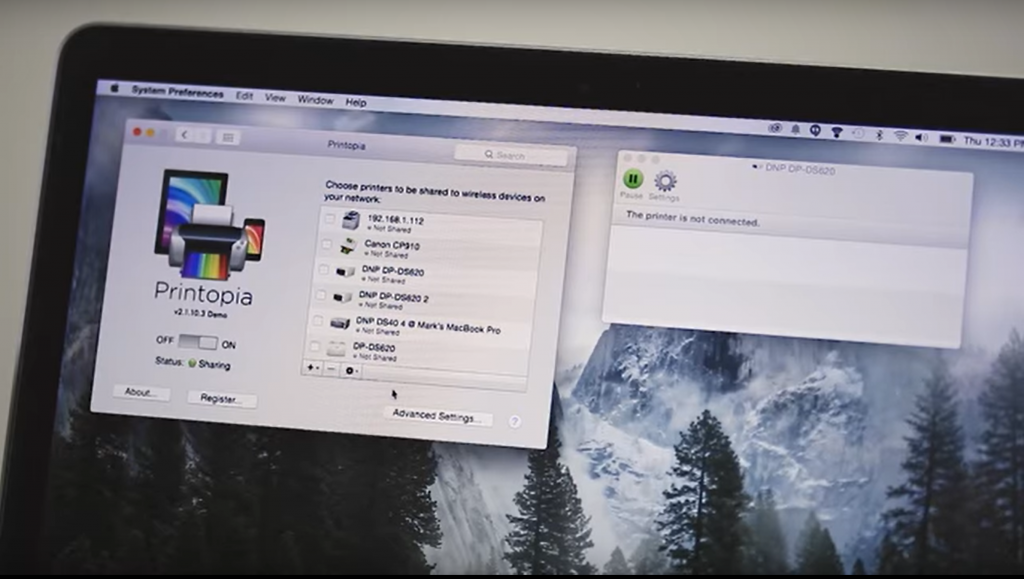
If you have a dye sublimation printer (excluding the Canon SELPHY CP1300) you will need to use software to set up a wireless print server. This requires plugging the printer into a computer that is running wireless server software during your photo booth activation.
We recommend a couple of programs you can use. Both of these programs include a free trial. We encourage you to test with your printer before making any purchases:
- For Mac: Printopia
- For PC: O’Print (Please note that O’Print is less reliable. If you need to use a PC for your print server, please use O’Print’s trial before your event to ensure the software works well with your printer.)
For instructions on how to use wireless server software with the Simple Booth HALO® platform, read: How Do I Connect To My Wireless Print Server Software?
The best photo booth printers
Now that you know what to look for, here’s our list of the best photo booth printers.
Try it for free
DNP DS620A
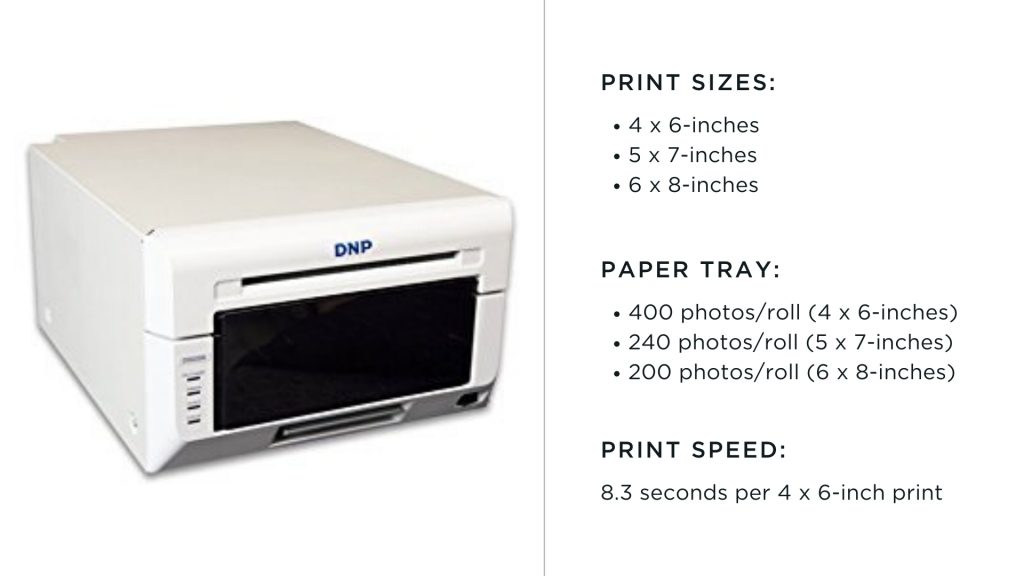
DNP is an established brand of photo booth printer and the DS620A is a workhorse that strikes a balance between size and utility. It’s one of the newer printers from DNP, but has been in service long enough to prove its reliability.
In fact, this is the printer we use at most Simple Booth events and trade shows!
The DS620A has the fastest print speed of high resolution photos out of all the printers on our list. It can print 400 photos per paper roll before it needs to be refilled, and it can cut two 2 x 6-inch photo strips from a 4 x 6-inch print.
DNP is a trusted brand when it comes to photo booth printers and this printer is an example of why. It is the most expensive option on the list, but it’s ideal for any size photo booth event.
It weighs 26 lbs which is lighter than comparable dye sublimation printers, making it relatively convenient to transport between different locations and events.
Don’t forget to buy a nice cover for it, too.
Learn more: DNP DS620A User Manual
Primera Impressa IP60
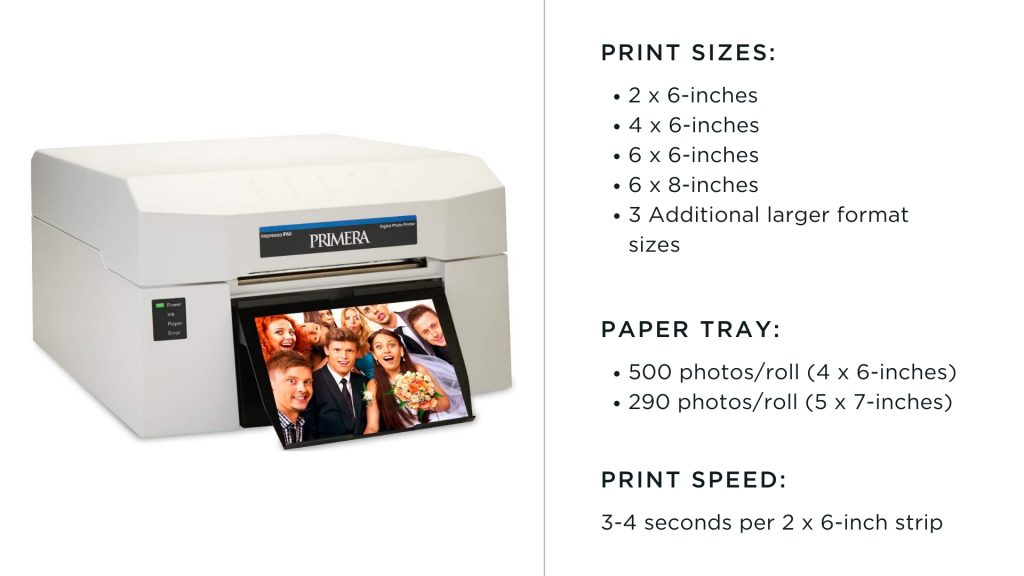
The Primera Impressa IP60 is the only inkjet printer that made our list! However, considering it’s speed, low weight, and variety of print sizes it’s capable of, it’s definitely earned its place here.
Despite using inkjet technology, the Primera IP60 photo printers’ performance is in line with the best dye sublimation printers. It only takes the printer about 8-seconds to print a 4 x 6-inch photo, and those prints come in rolls of up to 500, which means 100 more prints than the DS620A before you have to restock. However, your ink and your paper may run out at different times, whereas with dye-sublimation printers you always replace the ribbon at the same time as the paper roll.
Amazingly, the photo comes out of the printer dry and ready to touch. The Primera IP60 is fast enough to keep up with even the busiest photo booth events.
There’s a multitude of papers available—glossy, metallic, or matte finish, as well as magnetic and sticky-backed paper rolls. A typical 4 x 6-inch print costs about 12-cents to print, again making it competitive with dye sublimation. The paper rolls have a small chip inside which enables the printer’s display to show how much paper is left on a roll.
The IP60 can also print a wide range of paper sizes, from a single 2 x 6-inch photo strip to as long as 6 x 24-inch long panoramas. All of these sizes are cut to length from a roll of 6-inch media.
Being an inkjet printer, the IP60 uses a traditional style ink cartridge. We recommend buying the cartridges in bulk if you plan on using the printer on a regular basis. It’s more economical and helps prevent a situation where you run out of ink mid-event.
Another big perk to this printer is its weight. It weighs an impressively light 8 lbs, which no other professional printer with these capabilities can come close to.
Being one of the fastest and lightest printers on our list, it also the second most expensive. However, the Primera IP60 offers excellent speed, quality, and portability for any size photo booth event.
Printing to the Impressa from an iPad
The Impressa IP60 itself is not AirPrint capable. That being said, you can plug in Primera’s PT Link Wireless Printer Server directly into the printer’s USB port. The PT Link allows for wireless printing from an iPad.
New: DNP QW410

The QW410 is a new printer from DNP in 2021 that could change the game for portable photo booth printers. It’s a small cube (less than 1 cubic foot) that only weighs 13 lbs and comes an attractive dark gray color.
The QW410 doesn’t have the widest range of print sizes, but it covers all the fundamentals for photo booth printing. After all, it can print a 4×6″ photo strip in 19 seconds.
You can also buy perforated media to print a 4×6 that tears into two 2×6 strips. Alternatively, the printer can cut 3 mini 2×4″ photo strips from the 4×6″ page. This is a cool feature, but it may be hard to find software that supports the layout.
A downside to this printer is that if you’re expecting very high volume, you will find yourself changing the media more often, since a 4×6″ roll only has 150 prints.
We think the QW410 is an exciting up-and-comer for portable event use. It has an appealing balance of portability and speed for modern photo booth companies.
DNP DS-RX1HS

The DS-RX1HS is not the fastest dye-sublimation printer on our list, but it turns out high-quality prints rapidly enough for large activations and it has a more affordable entry price than the DNP DS620A or Impressa IP60.
If you want as many photos per media pack as possible, this printer can hold a roll of 700 4 x 6-inch photos at a time! It is a heavier printer at 30-pounds, and a little bulky.
The DS-RX1HS is ideal for permanent photo booth installations.
Learn more: DNP DS-RX1HS User Manual
HiTi P525L
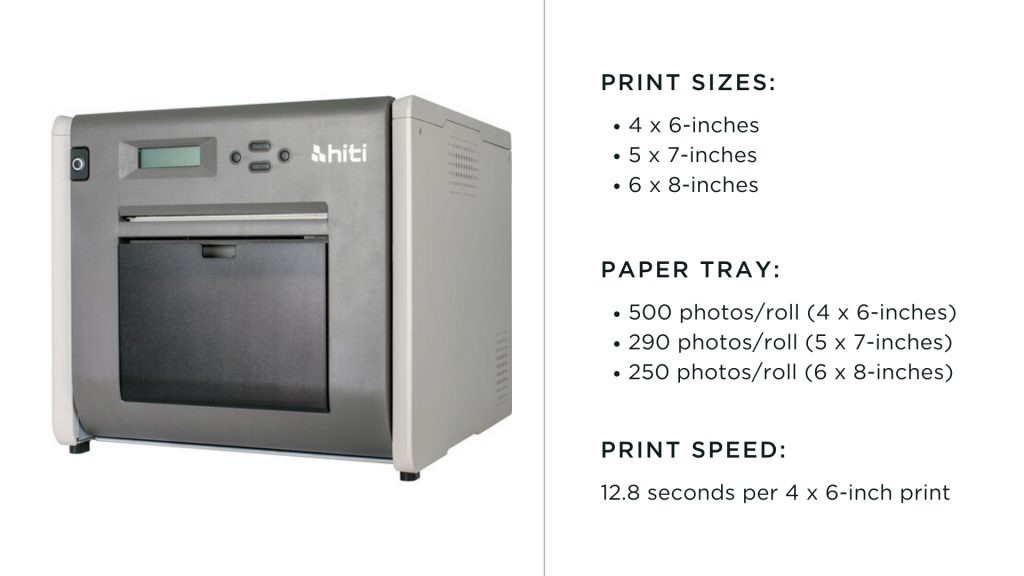
The Hiti P525L offers zippy printing and multiple photo sizes. With up to 500 prints per paper roll, it falls in the middle of the pack when it comes to capacity.
This printer features a built-in paper cutter that cuts 4 x 6-inch paper into 2 x 6-inch strips.
Square format pictures are becoming increasingly popular, and the HiTi P525 caters to that by printing square prints. However, they are limited to 5 x 5-inches in that format.
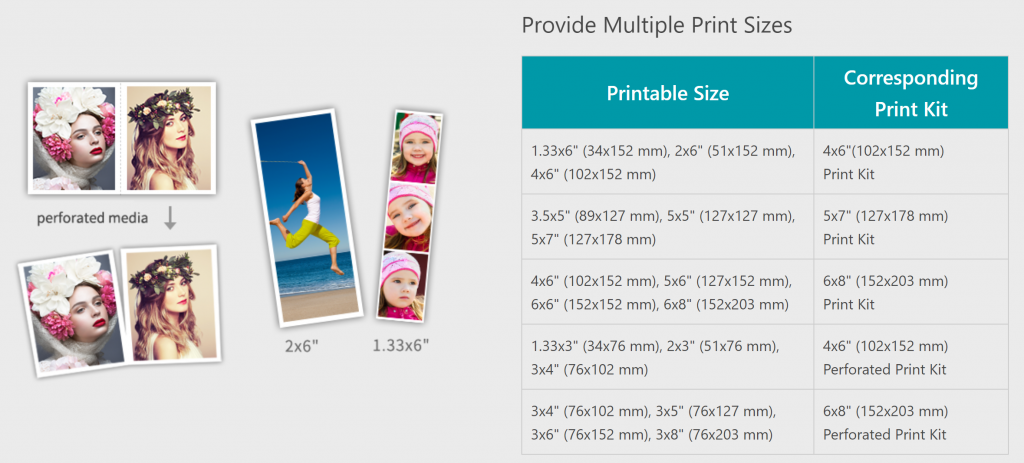
It prints a bit slower than some of the others. However, at 12-seconds per print, the machine is still suitable even for large activations.
However, the Hiti is not convenient to transport. It’s 39.7-pounds. That makes it the heaviest printer on our list by 10 lbs!
The HiTi is far from our top pick for a photo booth printer, but in this case, you’re going to get what you pay for: it’s cheap and can get the job done!
Learn more: HiTi P525 Photo Printer User Manual
Mitsubishi CP-D70DW

At 8.4-seconds per print, the Mitsubishi CP-D70DW is only 1/10th of second slower than the fastest printer on this list, the DNP DS620A. But it’s also a bit less expensive.
It weighs just 26-pounds, making it comparable to the DS620A and light enough to transport.
The Mitsubishi CP-D70DW also has paper rolls available in matte or glossy finish for those who like to have options. Additionally, it can be set up to cut prints into 2 x 6-inch strips with the latest firmware update.
Most Mitsubishi printers are geared toward enterprise and retail printing, so we have a preference for the DNP or Primera brands when it comes to professional photo booth printers.
However, the Mitsubishi printer is suitable for any size photo booth activation.
Learn more: Mitsubishi CP-D70DW User Manual
Protect your photo booth printer with a professional case
One last thing before we go… it’s a great idea to purchase a wheeled carrying case for your new photo booth printer. It protects the printer during transport and provides protection from dust and accidental bumps while it’s being stored. Plus, if you have a heavy printer, it makes it much easier to get around.
Pelican and SKB offer cases with foam padding in various sizes that work great for photo booth printers.
Try it for free
