Today we’re unveiling fresh new features and improvements to our apps that will make your photo booth experience even better. In addition to many under-the-hood optimizations and bug fixes, these updates bring you new features and improvements that we hope will make you smile.
These updates are available for:
- v1.3 and higher for Simple Booth HALO
- v4.2 and higher for Simple Booth Classic
Test Mode
Booth setup is easier than ever with Test Mode. Now you can quickly switch back and forth between Settings and Booth Mode until you have everything just right. When you launch your photo booth app for iPad, the app will show you all the photos you took while testing and let you delete the ones you don’t want in your Gallery.
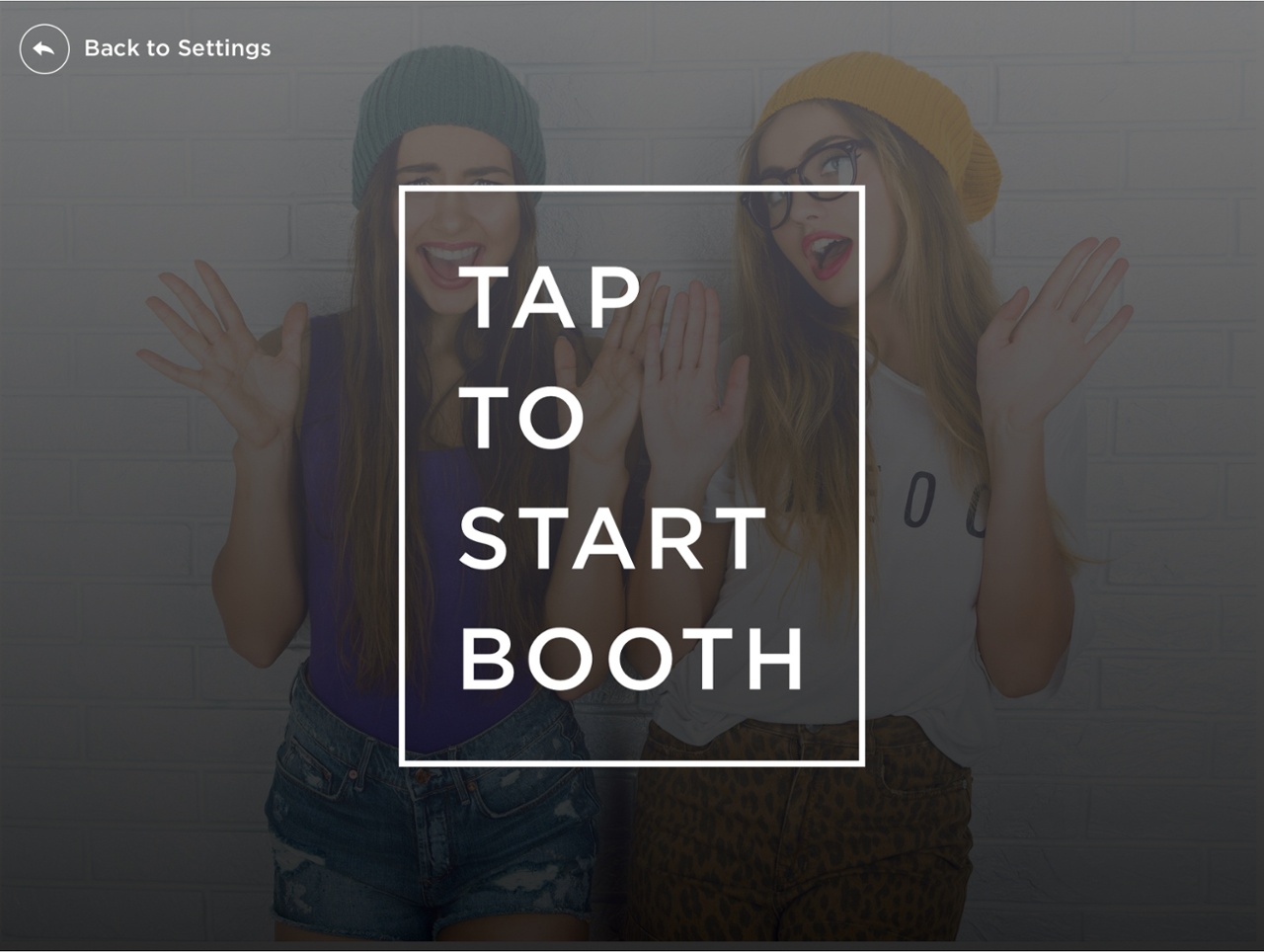
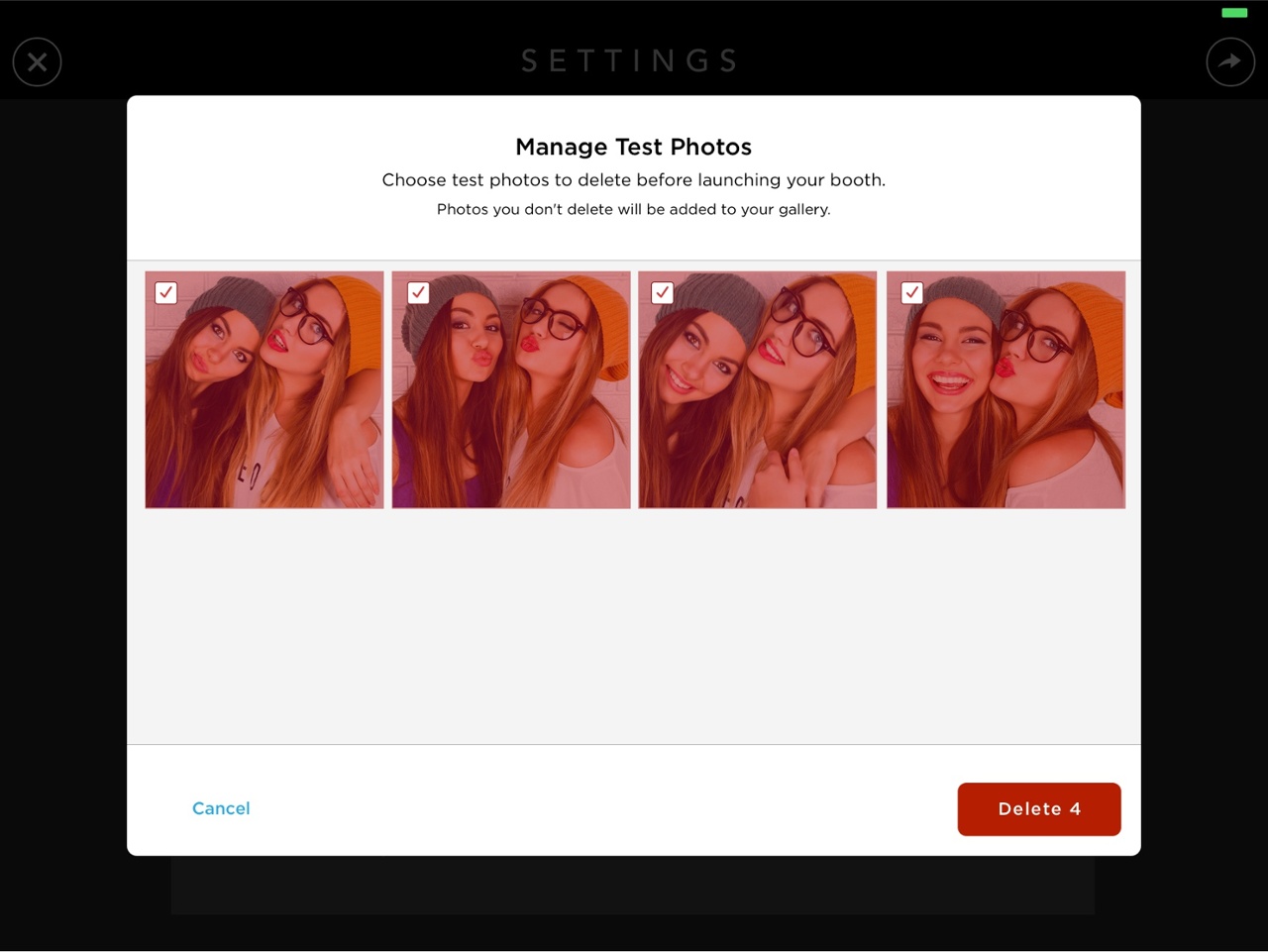
Preflight Check
Before taking off at your next event, ensure all systems are “go” with the new Preflight Check. Consider Preflight Check your quick guide for event success. When launching a booth from the settings screen, you’ll immediately see this:
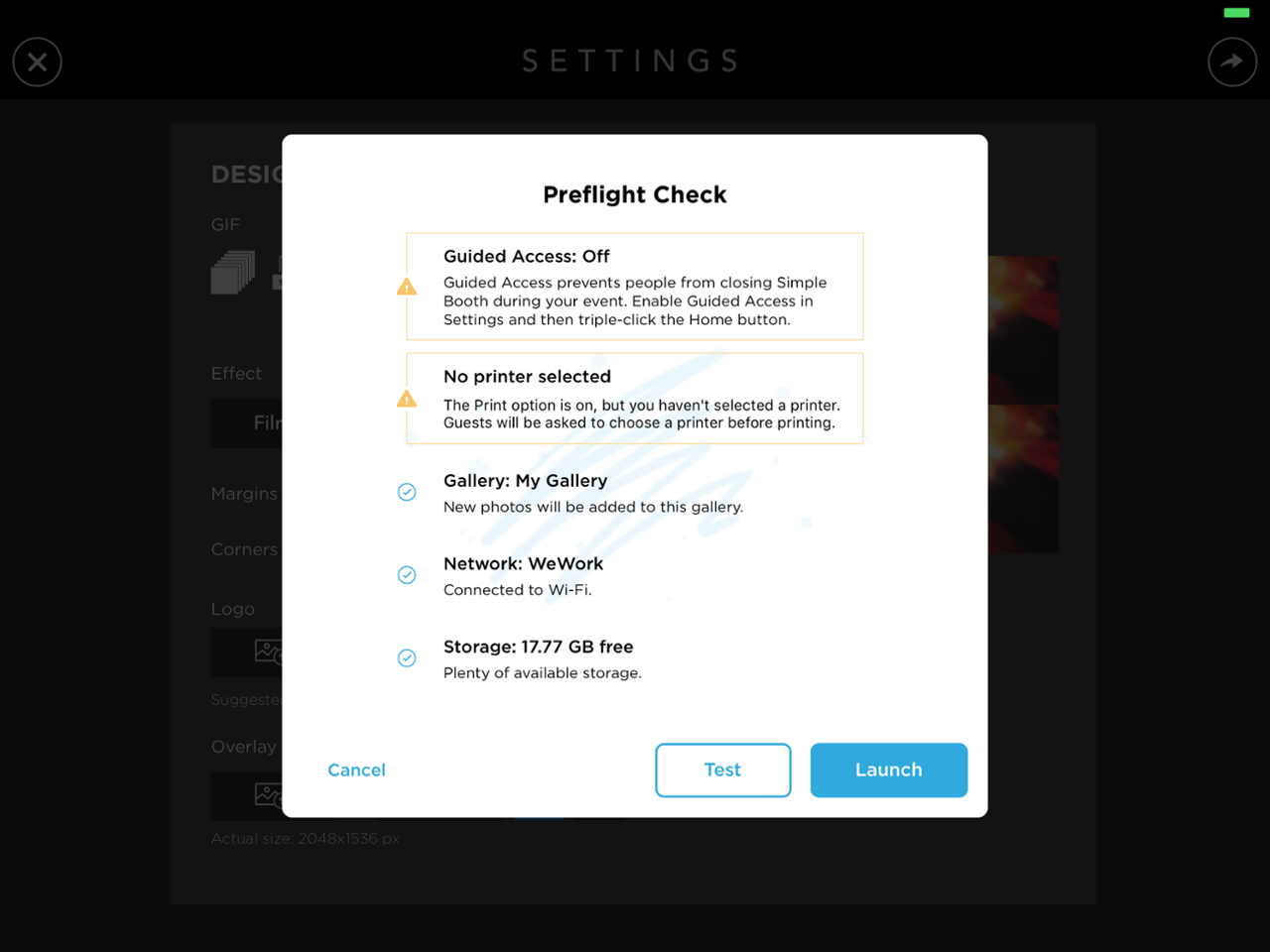
This screen displays important information about your device and the settings on your iPad so you can double check it before launching your booth. For example, HALO will show the status of your network, whether you turned Guided Access on yet, which Gallery your photos will go into, your iPad’s available storage and more.
Each item shows a status, with any problem areas highlighted in red or orange, to make any potential issues super clear and easy to address before your event goes live. The Preflight Check includes:
- Guided Access status
- Selected printer accessibility/connection
- Which Gallery you are uploading to
- Wi-Fi or cellular network connection status
- iPad storage space available
In the past, you might have needed a paper checklist to make sure everything was just right. Now, it’s all taken care of for you!
Want to learn best practices for setting up your iPad? Watch this video:
Updated Settings Controls
We replaced the cumbersome “cycle buttons” with new controls that make it easier to fine-tune your presets. Setting up your event should be fun, too!
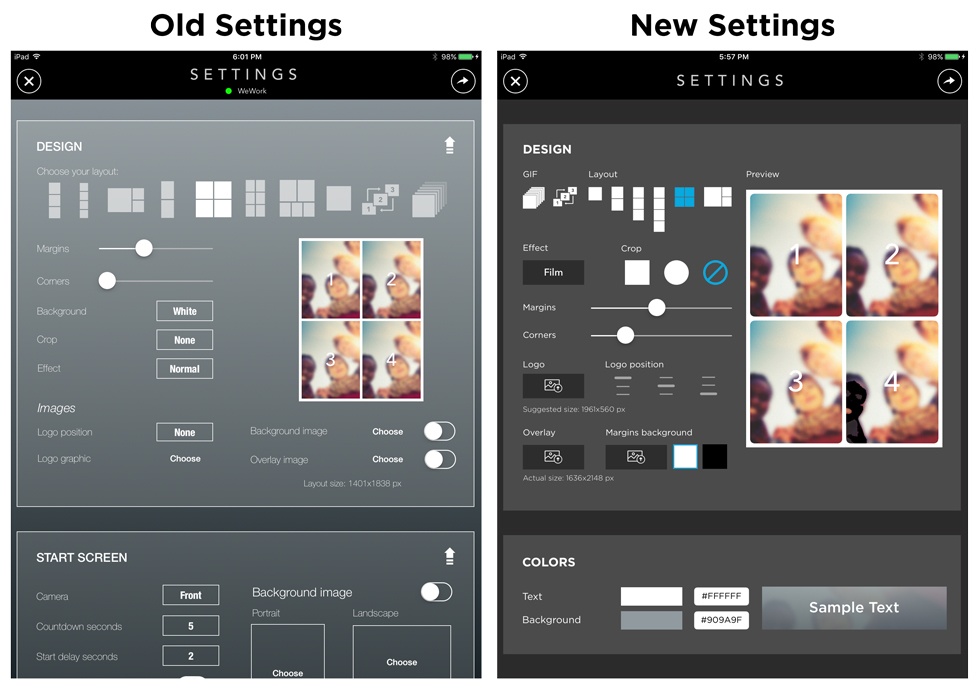
Other Notable Changes
- Your iPad will never go to sleep while your booth is running.
- You can now create and manage your galleries from the app. Advanced gallery settings can still be found in the web interface.
- To make it faster and easier to share, Twitter and Facebook sharing options are now only through the online gallery, instead of directly through the kiosk. It’s much more efficient for participants to receive photos via text or email and then share to social from their phone (where they are already logged in).
- More accurate logo and overlay size suggestions show up in the settings interface.
- The “beeps” switch has been removed. Don’t want beeps? Mute your iPad audio 🙂
Changes Just For HALO
- When using the Data Capture email field, participants who enter their email address or phone number will automatically have their photo sent to them.
- Data Capture is now completely optional, which makes for happier participants who like to take lots of photos. We have a great opt-in rate, so it’s the best experience for everyone.
- Several rarely used layout options have been removed.
- The Contest feature has been removed.
While you enjoy these new improvements to HALO and Classic, we’ll keep slamming espresso and working on more ways to make your own photo booth experience awesome.
As always, we love hearing from you. Join our Simple Booth Users group on Facebook to share your thoughts, see what others are doing, or just to say hi. You can also send any suggestions or feedback our way at info@simplebooth.com.
Cheers!
-The Simple Booth Team
