Simple Booth HALO® and Salsa Booth are both photo booth solutions with robust hardware and intuitive software for seamless event experiences. However, if you look into their origins, design philosophies, and functionality, you’ll notice many subtle yet important differences that cater to separate audiences.
Simple Booth HALO is perfect for entrepreneurs and companies in need of a simple and effective photo booth solution. It boasts hardware that ensures quick deployment, user-friendly setup, and—running on it—a highly customizable modern photo booth app with extensive layouts and themes. Altogether, HALO is a flexible solution for a diverse set of events.
Meanwhile, Salsa Booth is costly to buy and own for photo booth businesses and entrepreneurs. However, it offers customization options, a community for photo booth rental companies, and some other details we cover in the article that make it a sensible option for photo booth rental companies.
In this article, I explore HALO vs Salsa Booth across the following dimensions:
- Hardware,
- Photo Booth Features,
- Marketing Tools,
- and Pricing.
Let’s start with a quick summary.
Comparison Summary: HALO vs Salsa Booth
| Simple Booth HALO | Salsa Booth |
|---|---|
| Price | |
| 🏆 ⭐⭐⭐⭐⭐ Budget-friendly and flexible; offers several software pricing tiers starting at $29/mo. Hardware starts at $1,490. The Simple Care extended warranty costs $299. 14-day free trial. | ⭐⭐⭐ Salsa Booth requires a higher initial investment, with software starting at $49/mo. Hardware packages start from $2,999 and go as high as $8,999. The Salsa Care extended warranty costs $299. 30-day free trial. |
| Hardware | |
| ⭐⭐⭐⭐ Straightforward design and effortless plug-and-play setup. Works with the 10.9″ iPad Air and 11″ iPad Pro. | 🏆 ⭐⭐⭐⭐⭐ Integrated fan for cooling in hot weather. Supports several iPad, iPad Pro, and iPad Air models. |
| Photo Booth Features | |
| 🏆 ⭐⭐⭐⭐⭐ Over 60 easily searchable themes for diverse events and ten extensively customizable photo layouts. Social sharing to Instagram, Facebook, and Twitter. | ⭐⭐⭐⭐ 240+ hard-to-find templates because of poor navigation. 20+ fixed layouts with limited customization options. Supports Instagram, Snapchat, Facebook, Twitter, Tumblr, and Pinterest. |
| Marketing Tools | |
| 🏆 ⭐⭐⭐⭐⭐ Lead capture forms with customizable data fields. Allow participants to download pictures without sharing information. MailChimp and API integration. Live Feed feature enhances your marketing efforts and lifts the atmosphere. | ⭐⭐⭐⭐ Customizable surveys for data collection. Requires participants to complete surveys before getting pictures. |
| Customer Support | |
| ⭐⭐⭐⭐⭐ Email support and a wide array of help guides. Doesn’t offer phone support because the solution is so simple, experience has shown it wasn’t needed. | ⭐⭐⭐⭐⭐ Email support and help guides to help with every product. + Phone support for Salsa Pro plan users. Includes a community for photo booth rental company owners to collaborate. |
| Best For | |
| Photographers and businesses requiring a simple photo booth setup for promotional uses. | Rental companies looking to provide niche clients with multiple hardware options. |
| Try free! No credit card required. | Try free! No Credit card required. |
What is Simple Booth HALO?
“Robust hardware. Intuitive software. Seamless photo booth.” 🔧💻📸
The idea for Simple Booth became set in motion in 2012 when Mark Hennings’ friend asked him to set up a photo booth for an entrepreneurship conference after-party. In 2013, he developed the first version of the app alongside designer Alex Kirts, before joining Jeremy Cox to expand the software functionality and create hardware products. In 2016, the company grew rapidly and the team expanded, earning a spot in the Inc 500 in 2018.
The simple design of the Simple Booth HALO hardware ensures that setting up the device is as effortless as possible. You can get the robust stand and case version if you do a lot of moving around, or go for the more affordable wall-mounted setup if your photo booth is fixed. Meanwhile, the software is customizable and easy to navigate. Participants can capture videos and photos with filters or stickers and share their experiences to create a buzz and promote your events or locations. Also, event organizers can collect lead data and view analytics, while maintaining privacy.
HALO is the best option for photo booth businesses seeking a cost-effective and innovative marketing approach. That’s because it’s easy to set up and operate even without technical expertise while offering a professional experience that fits any brand.
What is Salsa Booth?
“Create opportunities to capture memories” 📸✨
In 2010, Brandon Wong and his wife Katrina Santos founded a wedding photography business to help people document memories. It wasn’t until 2011 that they invested in a photo booth as an add-on service. They saw the opportunity to provide photo booths as a fun, profitable, and creative business for other entrepreneurs.
Salsa Booth is one of several products made by Photobooth Supply Co. It has a built-in fan for outdoor events in sunny weather, supports multiple iPad, iPad Pro, and iPad Air models, and comes with extra hardware (like backdrops) on higher plans. Meanwhile, the software allows participants to capture photos and videos, add digital props and filters, and share them on social media to promote events and capture memories. Owning a Salsa Booth also gives you access to a community of photo booth rental companies where you can connect and collaborate with people in similar situations.
Salsa is expensive, making it better to rent than own. That’s why it works for rental companies that serve a wide range of niche events.
HALO vs Salsa Booth: Hardware
HALO is easier to set up, while Salsa Booth supports more devices.
| HALO | Salsa Booth |
| ⭐⭐⭐⭐ | ⭐⭐⭐⭐⭐ |
Simple Booth HALO offers a plug-and-play setup, while Salsa Booth’s cord looping takes more time.
HALO is straightforward to set up, thanks to its plug-and-play design.
In fact, you can set HALO up within 5 minutes of arriving at an event. There’s no fiddling with intricate connections because you only assemble and fasten the parts together.
Check out just how simple it is to set up:
Salsa’s setup process is slightly more intricate.
You need to loop the cord from the base through the stand to the head unit. While it won’t impact your photo booth services negatively, the repetition and setup time can be annoying if you move around a lot.
Salsa Booth’s integrated fan improves performance in hot weather, while Simple Booth HALO prioritizes simplicity.
Salsa addresses potential environmental challenges by incorporating a built-in fan.
It keeps the performance consistent in hot weather when other booths might struggle, making it optimal for rental companies serving many clients with diverse working conditions.
On the other hand, HALO is designed for simplicity.
It doesn’t have a built-in fan, but can still be used outside on a hot day as long as it’s in the shade. That is a best practice anyway, since screens are very difficult to see in direct sunlight, and there’s no guarantee that a fan inside the unit will be enough to keep the iPad from shutting off due to overheating.
Simple Booth HALO supports the affordable 10.9″ iPad Air and 11″ iPad Pro. Salsa Booth is made for the 12.9″ iPad Pro, with support for more models for an additional $49.
HALO works with the 10.9″ iPad Air, one of the most affordable iPads for the best cost-effectiveness. It aligns with the theme of simplicity that Simple Booth applies to other aspects of the product. But it also supports the 11″ iPad Pro, in case you need a more advanced option. Simple Booth is constantly updating to stay compatible with the latest iPad releases.
Salsa works with more iPads, including the 4th generation iPad, 1st to 6th gen iPad Pros, and the 4th and 5th gen iPad Airs. However, the bundled faceplate only works with the 12.9″ 3rd to 6th gen iPad Pros. You’ll need to pay an additional $49 to get a faceplate that’s compatible with the other tablets.
Salsa also allows you to customize the look of your virtual booth with custom branding.
The diverse support and brand customization could appeal to photo booth rentals that cater to clients with different hardware needs.
Simple Booth HALO shines much brighter while Salsa Booth offers more lighting customization options.
HALO’s ring light is controlled by a dimmer knob on the side which can get very bright, whereas Salsa’s lighting is controlled by the iPad.
This gives Salsa options like animating colors while idling and changing to white light when it’s time for taking photos. A cool feature to attract the attention of users.
However, there’s a tradeoff.
Some Salsa users have mentioned that they needed additional lighting for the pictures to turn out great. On the other hand, HALO’s light is a lot brighter because it’s made to prioritize picture quality—so you’ll rarely have to worry about lighting with it.
Winner: Salsa Booth wins by a sliver because of its versatility for niche events and compatibility with more iPad models. While it isn’t as convenient to set up as HALO, it’s not a big hurdle. Meanwhile, Simple Booth HALO is faster to set up than Salsa, allowing participants to start using it in under 5 minutes.
HALO vs Salsa Booth: Photo Booth Features
HALO has more layout customizations and better navigation than Salsa.
| Simple Booth HALO | Salsa Booth |
| ⭐⭐⭐⭐⭐ | ⭐⭐⭐⭐⭐ |
Simple Booth HALO offers 60+ easily searchable themes for most global events, while Salsa Booth’s 240+ templates lack a user-friendly navigation system.
Themes give your start screens and app backgrounds a distinct look.
HALO boasts a diverse collection of over 75 original themes catering to various events, including birthdays, weddings, anniversaries, and national celebrations like Independence Day. Themes have tags to make them easy to find. You can request new themes through the chat window or upload custom start screens and app backgrounds.
Event organizers can easily pick a theme to match the event they’re covering.
Meanwhile, the Salsa app has over 240 templates that also cover certain global events. However, the absence of searchable tags makes the navigation problematic. You have to rely on previews to guess what each theme is about.
Like HALO, Salsa lets you upload custom start screens and app backgrounds. You can also set a disclaimer screen to show clients essential terms and conditions about the usage of captured images.
Both apps also offer filters and stickers (or props) to spice up event goers’ photos and allow you to upload custom stickers to keep them in line with your brand.
Simple Booth HALO offers ten extensively customizable photo layouts, while Salsa Booth has 24 fixed layouts and lets you upload custom templates.
The HALO app starts with four motion layouts including GIF, live GIF (for animated GIFs), Rebound (kind of like Instagram’s boomerang), and Video. In terms of the still photo layouts, it offers six: single, two by two, one and two, two-strip, three-strip, and four-strip designs.
And the number of still layouts skyrockets once you start customizing them.
Using intuitive sliders, you can change the orientation from portrait to landscape, apply square or circle crops, and fine-tune elements like margin thickness and corner roundness.
You can also rotate the frame 90º, 180º, or 270º to create special effects like floating in space or hanging upside down
Meanwhile, the Salsa app has a more extensive base library of 38 pre-designed photo layouts, including singles, 2×6, 4×6, 4.5×6, and 6×6 strips and grids. Since most layouts are portrait or landscape versions of the same thing, the actual number is around 12.
Salsa has few customization options, but you can create custom photo templates using the web application.
Simple Booth HALO and Salsa Booth have similar sharing options, but Salsa supports more social media platforms.
HALO‘s send options include text message, email, QR code, and AirDrop. There’s an option to print pictures on request or enable auto printing using printer models that support Apple’s AirPrint technology. And you can choose which of these to make available to participants.
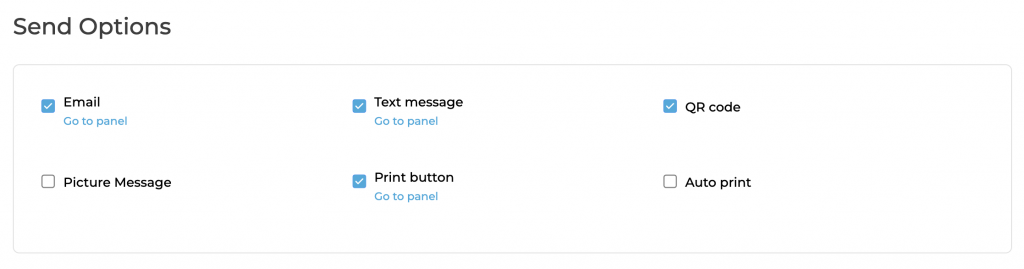
The email and text message content that gets sent to the participant can be customized.
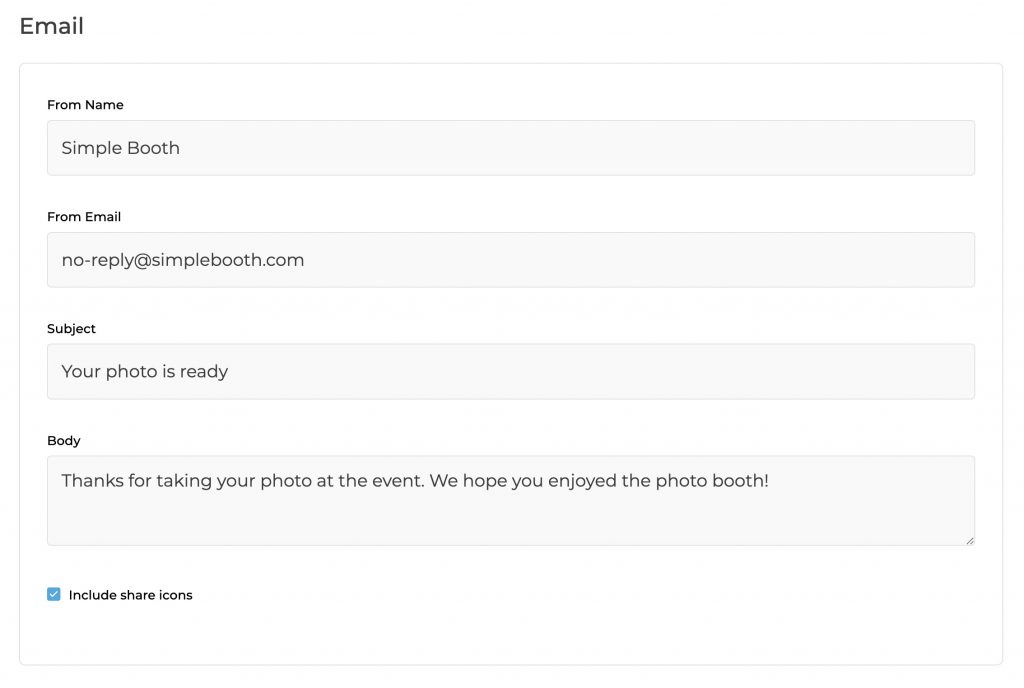
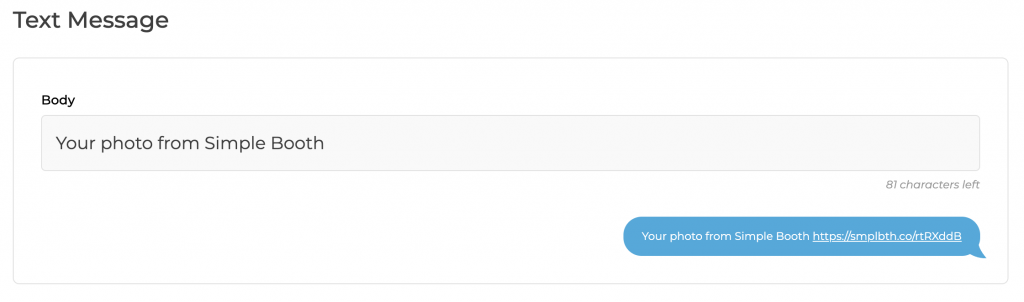
Social sharing is available from the gallery once participants receive the link to their image, where they can post to Instagram, Facebook, Twitter, LinkedIn or download the image/video file.
Salsa also supports sharing via text message, email, QR code, and AirDrop. You can also connect to multiple printers supported to use AirPrint. From the live gallery, users can share images on Facebook, Twitter, Tumblr, and Pinterest.
The app supports Instagram and Snapchat, but you need to access the online gallery on your phone to get these options. Salsa Booth also lets you customize the text message and email content.
Note: Both apps can be found in Apple’s App Store only, since they’re both iPad photo booths.
Winner: The HALO app has an intuitive user interface that’s easy to navigate and highly customizable, helping business owners find what they need to provide a unique experience. It supports social sharing over all the common social media like Instagram, Facebook, and Twitter. Meanwhile, The Salsa app offers more themes and social sharing options but is harder to navigate and customize for specific events. Both are great professional photo booth apps!
HALO vs Salsa Booth: Marketing Tools
HALO allows users to opt out of giving out information, while Salsa doesn’t.
| Simple Booth HALO | Salsa Booth |
| ⭐⭐⭐⭐⭐ | ⭐⭐⭐⭐ |
Simple Booth HALO offers extensive lead capture forms that users can opt out of, while Salsa Booth requires participants to always complete the survey before obtaining their captures.
HALO offers a comprehensive lead capture feature beyond traditional surveys.
The app allows for you to turn on standard data fields to tailor the form to gather specific participant information, such as email, first name, last name, postal code, and so on. After one person adds their information, the next can fill out the form, too—which is great since groups are common in photos.
Additionally, you can create custom fields which can be a text input, checkbox, or required checkbox, if you can only capture their information if they agree to something, for example. You can even add a custom Terms of Service or Privacy Policy.
Individuals can opt out of sharing their information and still receive their pictures. There is also an advanced Personally Identifiable Information (PII) purging tool for businesses that need to remove data after a certain time.
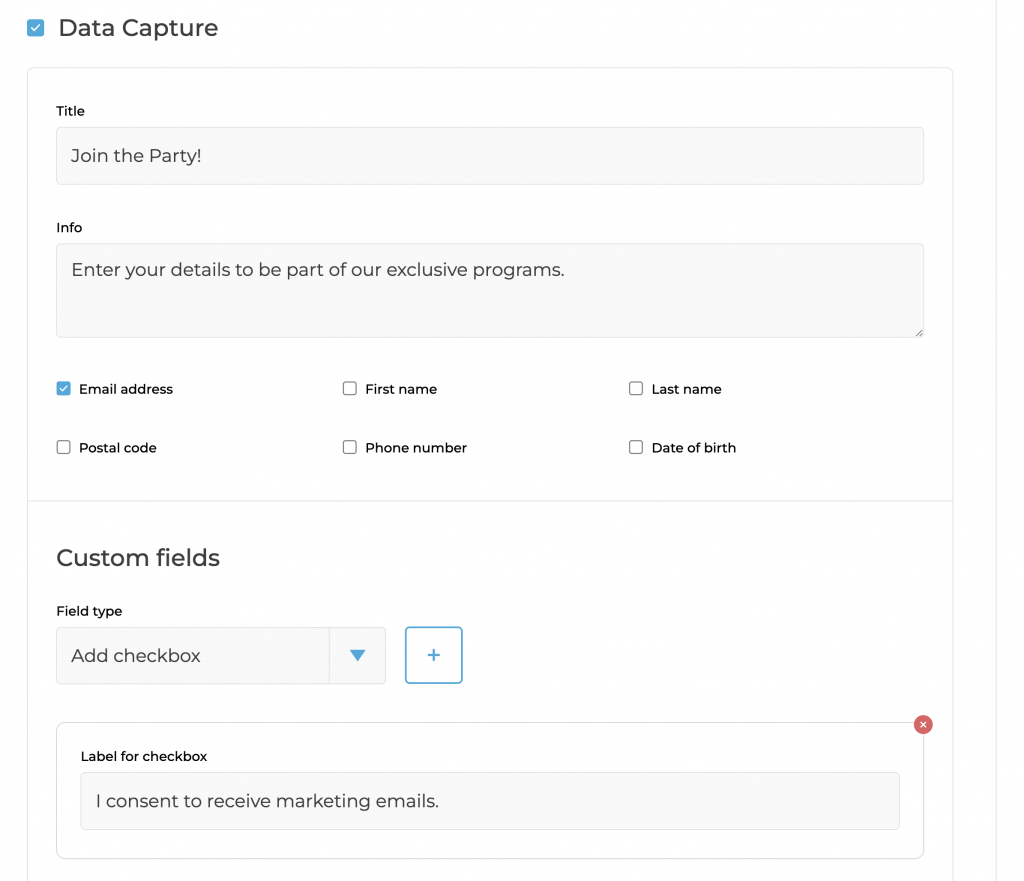
The built-in MailChimp support and API integration in Simple Booth facilitate the direct transfer of captured information so you can build your email list immediately.
The Salsa app is more basic than HALO.
It lets you collect data through customizable surveys that may include one or several inquiries with open-ended or multiple-choice questions. But it doesn’t offer the option to survey individual participants in case there is more than one in a photo session like HALO.
Also, unlike HALO, participants are required to complete the survey before getting their captures.
Simple Booth HALO helps participants curate relevant social media hashtags while sharing pictures.
HALO lets you incorporate branding elements like your logo on photos, custom start screens, app backgrounds, multiple overlays, stickers, gallery customization, and a profile to show off your public galleries. You can also add hashtags for participants to use while sharing their photos online, allowing you to create social buzz around your business and find posts to re-share.
Salsa offers similar brand logo integration into custom start screens, app backgrounds, overlays, and stickers. But you can’t add your hashtags to the photo booth settings.
Simple Booth HALO has an unmatched Live Feed feature that enriches your marketing efforts with authentic user-generated content in real time.
Simple Booth’s Live Feed feature shows a live stream of photos being captured at your event or venue. And there’s so much more than that.
People are taking photos at your photo booth because it’s fun. When your guests see others having fun on the Live Feed gallery, they’ll naturally want to join in and share their own photos as well. Your live feed ends up feeding itself, you get tons of user-generated content, and most importantly everyone is having fun.
In between the sets of photos that your guests are taking, you can add some branded slides. Since everyone is already looking at the screens to catch some funny moments, it’s an ideal position to show off your promotions, your newest offer, or your sponsors.
You can take it a step further: utilize the photos from the live feed and turn them into a marketing campaign. Genuine photos of real people enjoying your venue, events, or offerings, are content that simply sells.
Setting up the Live Feed takes only a click of a button and you’re live. The settings allow you to control animations, transition timing, number of photos, and layout, so you can present the photos just how you want to. The slideshows can be run on TVs, LED walls, projectors, and even on a website, using a simple HTML widget.
Salsa has a similar feature called Slideshow that plays from the Live Gallery, too. that allows you to stream all photos in real time throughout the event. It can be displayed on any personal devices, smart TVs with a browser, or TVs with a connected Amazon Fire Stick. It’s options, however, are fairly basic. You don’t get to customize the slideshow as much as with Simple Booth, where you can set animations for photo transitions, customize the layout, and incorporate ads.
Salsa Booth provides marketing materials for rental businesses, while Simple Booth HALO offers business resources and a personalized onboarding.
Salsa’s marketing materials include ready-made templates, overlays, and materials to help photo booth owners market Salsa’s unique features to their renters. These include:
- Website assets (Photos of Salsa being used in-person, renders of Salsa, and sample captures),
- Event Assets (Tap to Start screens and customizable photo template backgrounds and overlays),
- and Business tools (Sample contracts, pricing tables, pre-made posts for Facebook and Instagram stories, marketing videos, and flyers).
Simple Booth’s business resources include a marketing image library with 100+ professional photos, a customizable sample rental agreement, and a growing Facebook community where you can connect with other photo booth operators across industries. Additionally, every HALO owner gets access to a dedicated account manager for a personalized onboarding, plus support materials including videos, guides, and a comprehensive Help Center.
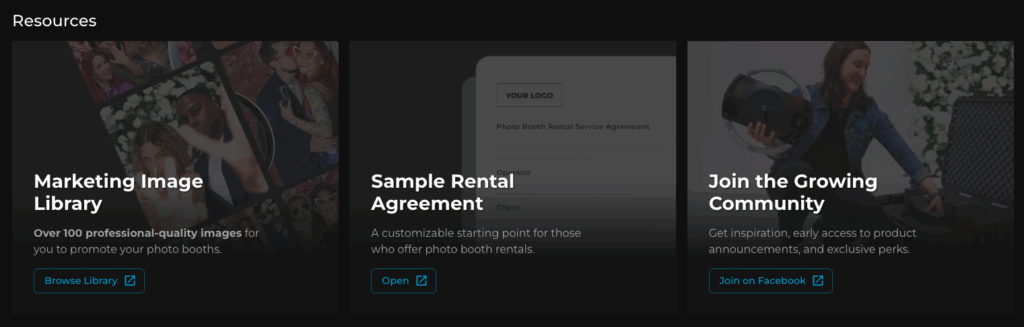
Winner: Both apps are similar. But HALO lets you choose whether participants can skip the lead capture process which is nice if you aren’t trying to collect participant data and just want to spread the word about your event. On top of that, they offer business resources and a personal touch to get you started. Meanwhile, Salsa might be a better fit if you’re a rental business and want access to their extensive marketing materials.
HALO vs Salsa Booth: Pricing
Simple Booth HALO is more affordable and offers more flexible subscription plans than Salsa Booth.
| Simple Booth HALO | Salsa Booth |
| ⭐⭐⭐⭐⭐ | ⭐⭐⭐ |
Salsa Booth is available in $49/mo and $99/mo tiers, while Simple Booth HALO offers five tiers to accommodate businesses with varying needs.
Simple Booth offers a flexible range of pricing tiers tailored to meet the diverse needs of businesses and professionals engaging in event photography:
- Lite, the most affordable plan, comes in at $29/mo and offers filters, effects, a library of themes and props, and an interactive gallery.
- Core costs $49/mo, contains everything in Lite + supports green screen and video capture, and removes ads.
- Plus is $99/mo. It supports everything in Core alongside custom props, branding and messaging, analytics, and reporting.
- Pro is $149/mo. It adds lead and data capture, advanced text messaging, frame rotation, and more to the Plus plan.
- Select is $249/mo. It contains everything in Pro + photo moderation, age gate, and data compliance tools.
Simple Booth also offers weekly plans starting at $9/wk for Lite and $14/wk for Core.
Meanwhile, Salsa Booth software has a pricing model with two plans:
| Salsa Plus | Salsa Pro |
| $49/month Unlimited events and captures, Basic analytics and galleries, Email support. | $99/month Everything in Plus, AirPrint, surveys, and green screen, Advanced analytics and galleries, Email and phone support. |
Simple Booth HALO hardware costs $1,000 less than Salsa.
The HALO hardware’s pricing is highly competitive.
The Event Kit, including a stand and case, is priced at $1,990. And if you don’t need a stand, the Install Kit with a wall mount comes in at $1,490. You can buy a new iPad Air at $599 to go with the system or use one you already own.
So if you want the complete package, it comes at $2,589, less than Salsa Booth’s starting hardware price (and you get an iPad which Salsa doesn’t include).
The affordability makes Simple Booth HALO ideal for those looking to own a complete photo booth solution for their own services or marketing purposes.
In contrast, Salsa Booth hardware requires a higher initial investment and requires you to get your own iPad.
- The Starter Package is priced at $2,999 and comes with the basics (the photo booth, a carry case, a charger, a 12.9″ iPad Pro Faceplate, and a limited 1-year warranty).
- The Essentials Package comes in at $4,799 and upgrades the basic plan with a backdrop, a stand, 2-year coverage with 50% off replacement parts, one year of Salsa Pro software, and watermarked film for your own logo.
- The Growth Package costs $8,999 and includes two Essentials packages.
That means, if you don’t include Salsa’s backdrop + cover (altogether $550), Simple Booth will save you $1,411 for the same functionality plus an included iPad. And, if you really need a backdrop + cover, there are better and more affordable third-party options like this one (Simple Booth is not affiliated with this backdrop provider).
It’s also worth noting that both companies offer financing options for their hardware. Salsa Booth offers it as a payment option directly through themselves, while Simple Booth does it through Shop Pay installments.
Both companies have similar standards and extended warranties.
Simple Booth HALO comes with a standard 1-year warranty that covers manufacturing defects and mechanical failures, excluding batteries and external components prone to wear and tear. For an additional $299, you can purchase Simple Care, an extended protection plan that doubles the coverage to 2 years, includes accidental damage protection, and offers 50% off replacement parts or faceplate upgrades. Simple Booth will also accept eligible returns within 30 days of purchase (some exceptions reply) if the product is in new and unused condition.
Salsa Booth offers a comparable warranty package. Their standard 1-year warranty also covers manufacturing defects, excluding batteries and wear-and-tear components. For extended coverage, Salsa Care is available for $299 and is said to provide reduced accidental damage repair costs and discounted replacement parts, though the explanation of benefits is somewhat limited. Salsa Booth has a strict no return policy under their standard terms and conditions.
Winner: Simple Booth offers more affordable hardware than Salsa Booth, and its software plans are more flexible and approachable for smaller businesses. Both companies offer a similar warranty package.
HALO vs Salsa Booth: Pros and Cons
Simple Booth is excellent for businesses and professionals seeking simple hardware and customizable software, while Salsa targets photo booth rental companies serving clients with niche needs.
| Simple Booth HALO Pros | Simple Booth HALO Cons |
| ✅ Affordable hardware | ❌ Only supports the iPad Air |
| ✅ Simple hardware setup | ❌ Social sharing only for IG, FB, and X (Twitter) |
| ✅ Themes are easy to navigate | |
| ✅ Extensive layout customizations | |
| ✅ Integrates with MailChimp for lead collection | |
| Salsa Booth Pros | Salsa Booth Cons |
| ✅ Supports several iPad models | ❌ Themes are not labeled |
| ✅ Built-in cooling fan for hot weather | ❌ Non-customizable layouts |
| ✅ Hundreds of themes | ❌ Expensive |
Final Verdict: HALO vs Salsa Booth
Simple Booth HALO is best for most businesses of all kinds and professional marketers. Salsa Booth is best for rental companies.
| Simple Booth HALO | Salsa Booth |
| Best for: Businesses who need a photo booth that’s easy to use so they can entertain customers without hassle. | Best for: Rental companies that want to offer their clients multiple hardware options. |
Simple Booth HALO is easier to use and more customizable than Salsa Booth. It appeals to photographers, businesses, and event organizers looking for a perfect photo booth for lead promotion and unique marketing. Simple Booth comes with robust branding options, lead capture forms, MailChimp integration, and an open API. Plus, the HALO hardware is easy to set up and runs on software that’s easy to navigate, making it suitable for individuals and companies looking to get started without the hassle.
Due to the cost, Salsa Booth appeals to rental companies who want to offer multiple hardware options to clients with niche needs, including people organizing corporate events in hot weather.
So, if it’s in question which one’s the best photo booth app, it depends on what you need.
We recommend you to…
Use Simple Booth HALO if:
- You need a photo booth that can be set up in under 5 minutes.
- You want a photo booth software with robust data capture, branding, and business tools.
- You want to allow participants to opt out of data sharing.
Click here to get started with Simple Booth HALO!
Use Salsa Booth if:
- You don’t mind the cost.
- You want to use different iPad models with the booth.
- You want hardware add-ons like watermarked films and backdrops.
Click here to get started with Salsa Booth!
Looking for a sleek and durable all-in-one photo booth solution with low startup costs?
