When setting up a photo booth, it’s easy to focus all your attention on the layout that participants will take home and share on social media. While that is very important, it’s equally as valuable to consider your participant’s journey through the entire photo booth process.
When people see a photo booth, they instantly get a rush of excitement to step in front of the camera. This is your chance to shine, raise brand awareness, and make your participant’s experience more memorable.
Simple Booth has a lot of customizable features for photo booth templates (we call them presets) to help you do just that. Here are some of our favorites to make your photo booth really stand out.
Get creative with your gallery
Customizing the online gallery is a frequently missed opportunity for a great photo booth experience, in part because online galleries are a relatively new concept for photo booths.
A photo booth gallery is a collection of photos from your event or venue that can be shared online or kept private. At a basic level, you can set its title and one or more hashtags to show on social media with every post. Simple Booth galleries update in real-time and include a feature called Live Feed that allow you to show them on a TV, projector, or even embed them on another web page as they’re taken.
Galleries are also used to group your photo analytics that provide useful insights as people take and share more photos.
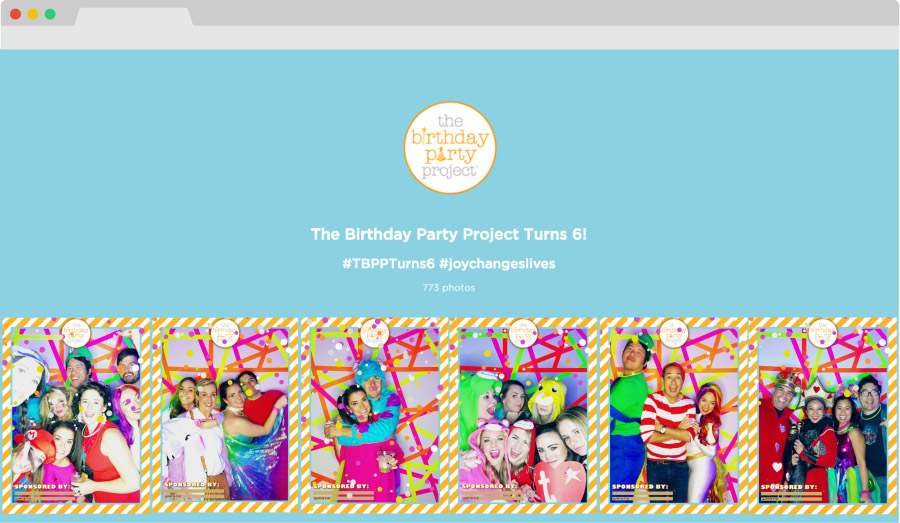
If you have a plan with upgraded gallery features, you can set a banner or logo at the top and bottom of your Gallery, each of which can link to a different website. This is a great way to recognize sponsors of the event or create a call-to-action to another landing page.
Don’t forget to send your background and text color for the Gallery, too! These work best if you use transparency in your top and bottom graphics to let the background color flow through.
Access these settings from the galleries tab on your dashboard.
Style your start screen
The Start Screen panel allows you to choose a full-screen background image or video to replace the default “Tap To Start Booth” text. This is also sometimes called an “attract screen.”

Is your event themed or are you celebrating something special? The perfect message can be just what guests needs to get jazzed up for their photo session.
If you don’t have the time or resources to design your own start screen graphic, you can simply choose from one of our many free photo booth themes!
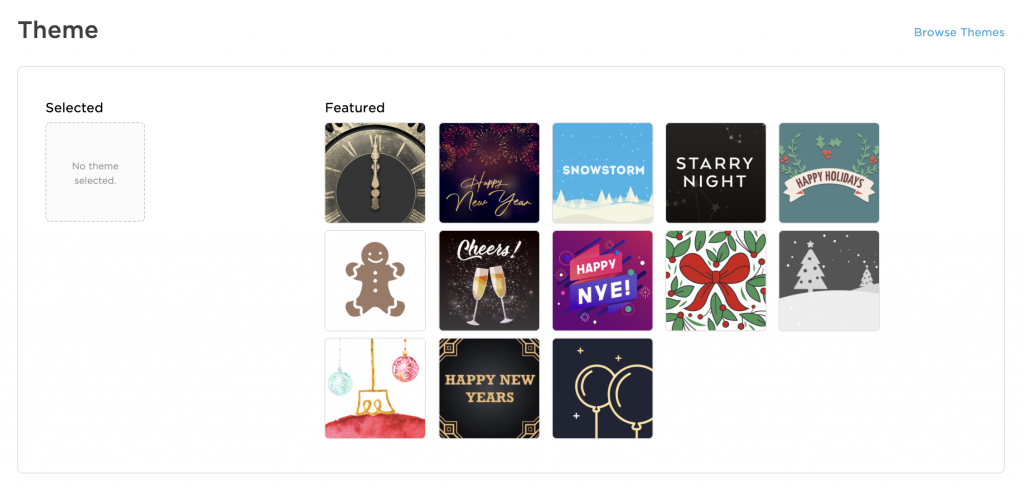
Choose a cool photo filter
Did you know that Simple Booth comes with 18+ modern photo booth filters? In the design panel, you can choose which photo filter is the default for every photo. This ends up making your gallery even more impressive, because all the photos can have a consistent look, whether it’s black and white, warm, cool, vibrant, desaturated, or another aesthetic.
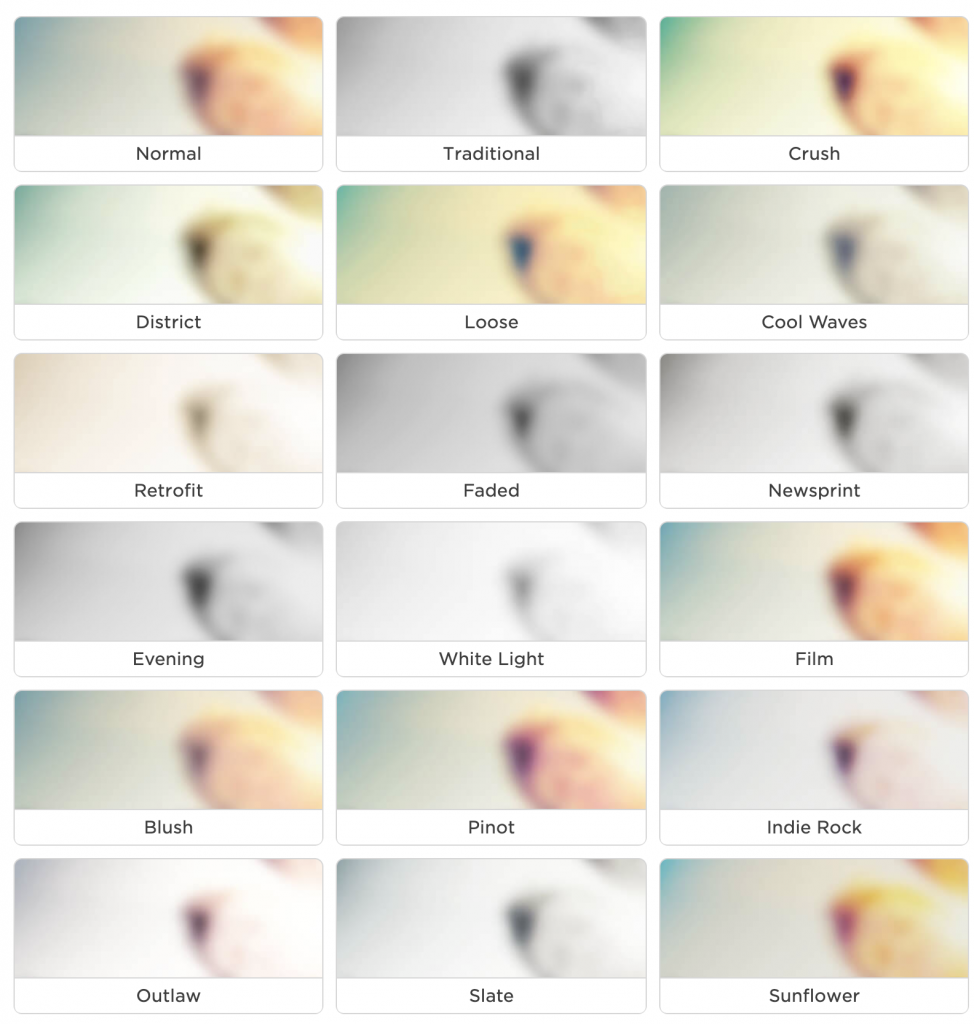
Dig into design
The Design panel enables customization beyond just he photo filter. You can pick the type of layout, choose a special crop like square for Instagram, or insert a logo.
Even more popular than a logo is adding an overlay to the photo booth layout. An overlay is like a watermark—the graphic will be displayed over the photo itself. One benefit of using an overlay instead of a logo is to avoid the chance of the logo being cropped out when participants post to social media.
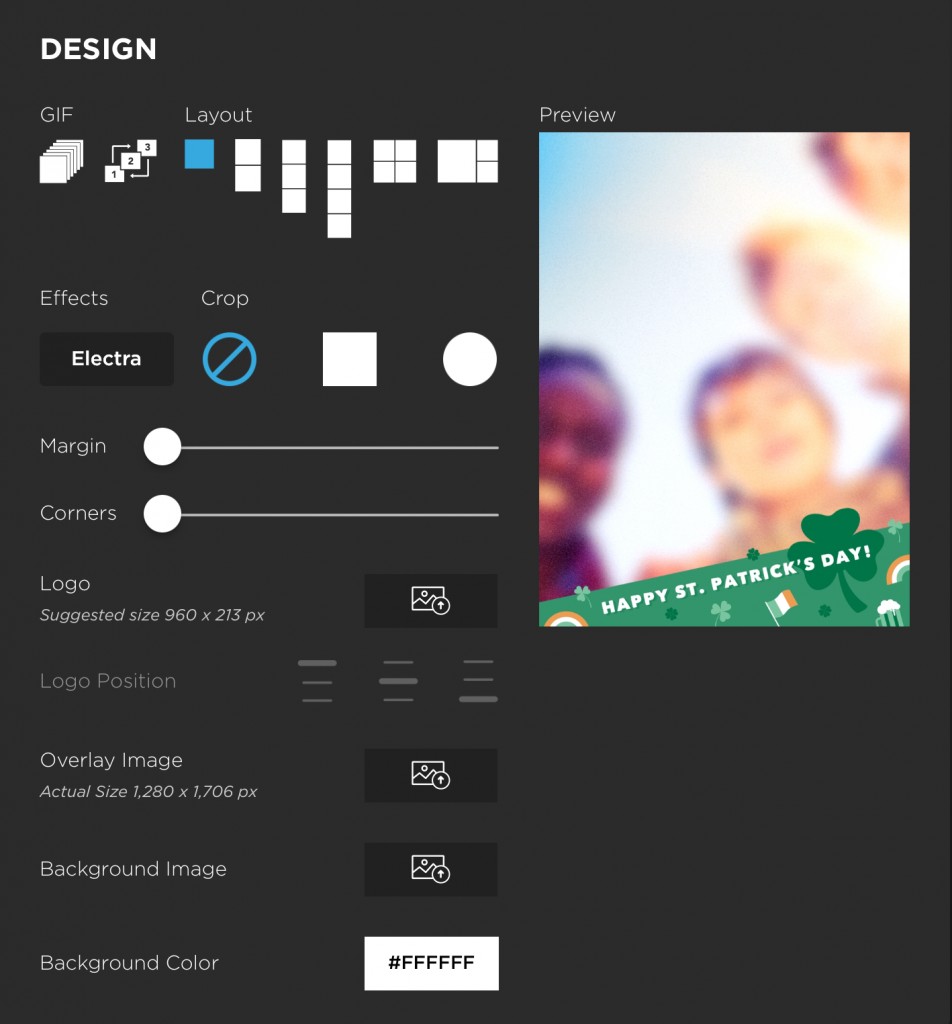
If you plan to print at your events, we have printing resources available to help make sure your photos print perfectly from almost any type of photo printer.
Explore more editing options
As the photo booth host, it’s up to you to choose what editing tools are available to participants after they finish taking pictures. If you aim for a consistent look for your photos or want a fast-paced step-and-repeat photo opportunity, you can simply turn them all off.
To balance the ability to let guests feel like they get to be creative and personalize their photos just the way they like, but also keep things moving, it’s common to pick one or two. Two popular options are changing the photo filter or adding digital props.
Keep in mind that order matters. Whichever one you have at the top will be the first one participants see first and will be most likely to interact with.
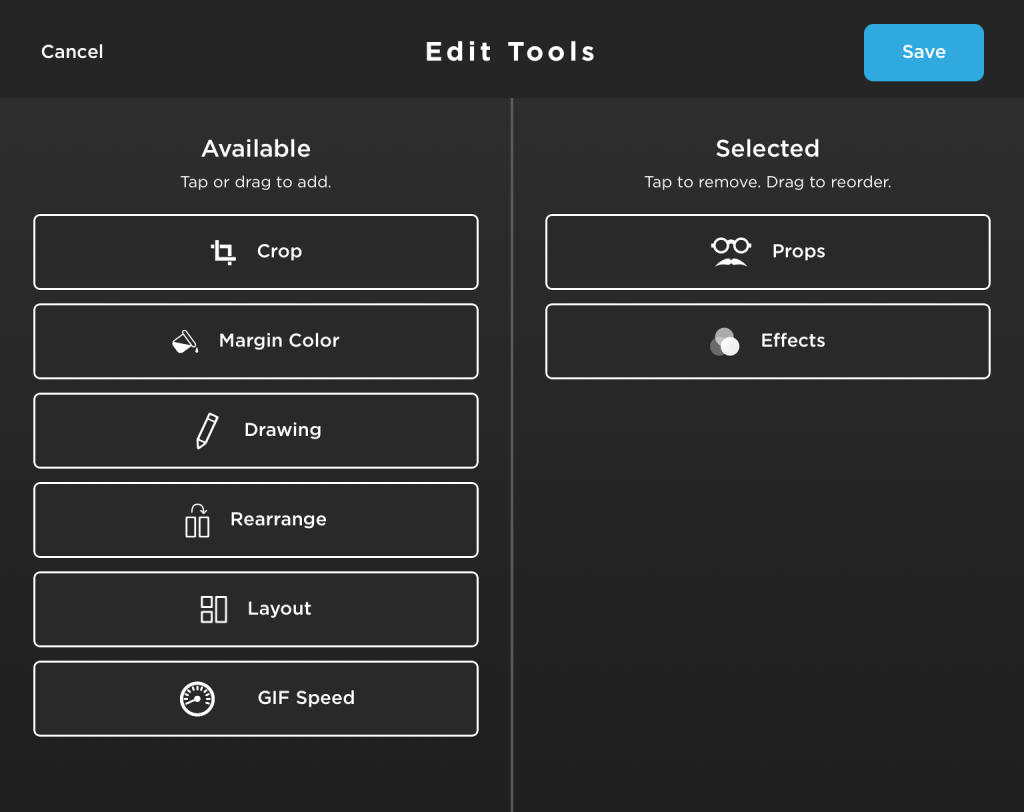
Supercharge the sharing
Simple Booth HALO® includes options to let your participants get their photo by text message, email or QR code. The photo link they receive includes sharing buttons for Facebook, Twitter and Instagram.
Business plans allow you to customize the text message or email that is sent out along with the picture, including support for custom HTML in the emails, and setting your own email address to send pictures from. While it takes a bit of work to set up the first time, it pays off for your brand for future uses again and again.
Don’t forget to ask for emails
Data capture as part of the photo booth flow offers an incredibly high 80% and better opt-in rate. It’s one feature you can’t pass up if you’re using a photo booth for marketing. There are various fields you can toggle, ranging from first name and email address to custom fields.
When you have at least one field enabled, the data capture screen will appear before guests can edit or share photos. You can download a spreadsheet with all the data at the end of your event from your dashboard or even turn on a Mailchimp integration to sync new leads in real-time.
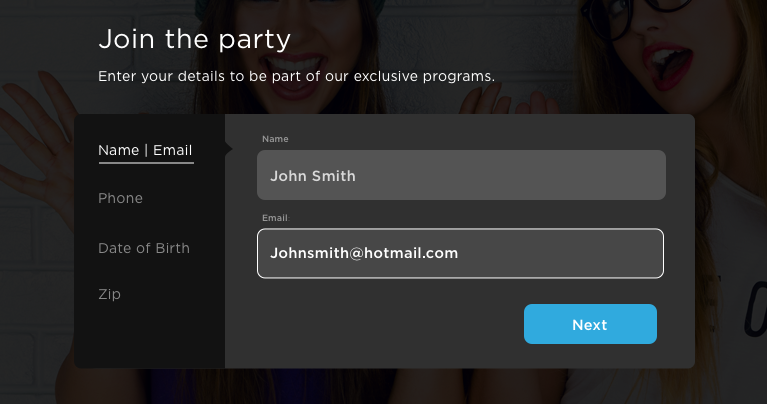
Now, you’re ready to create a high-end photo booth journey for participants from start to finish. You can customize the photo booth experience to your specific event, brand, or activation to make a lasting first impression. For more juicy tidbits, see our article on even more photo booth tips.
We guarantee both you, and your guests, will be thrilled with the results.
